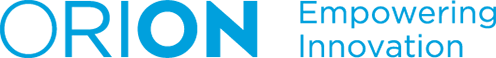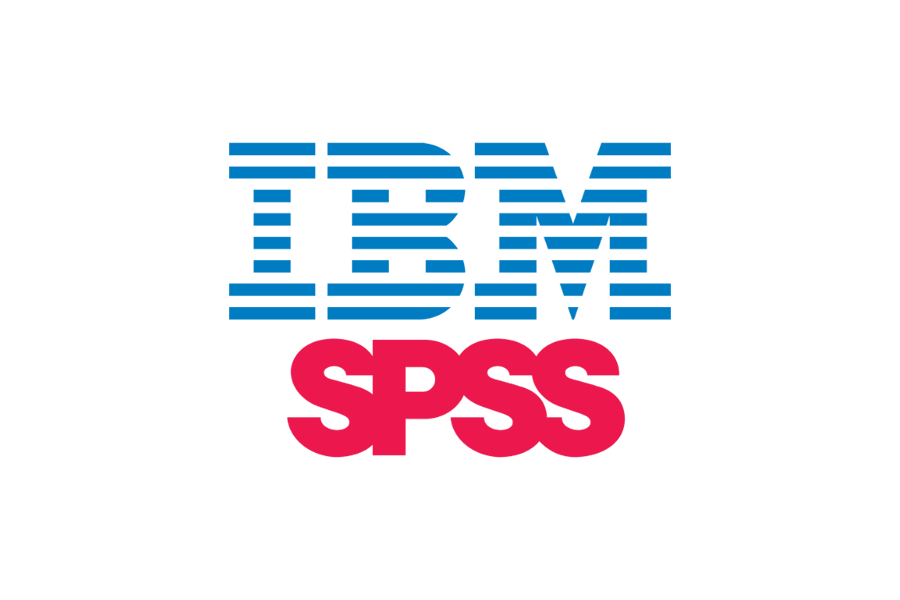
IBM SPSS
IBM SPSS is a software tool that is used for statistical analysis. ORION has partnered with IBM, where ORION is the sole provider of IBM SPSS Campus Value licenses to academic institutions in Ontario.
ORION administers IBM SPSS Statistics Concurrent User Licenses (Base, Standard, Professional, Premium Editions) and constituents have the option to purchase four SPSS Statistics Software license types at competitive pricing.
IBM SPSS Statistics Base
Base edition provides a wide variety of analytics capabilities. You can access multiple data formats without any size constraints. Advanced data preparation capabilities enable you to eliminate labor-intensive manual checks. You can leverage bivariate statistics procedures, factor and cluster analysis, as well as bootstrapping. Additionally, you can extend your capabilities with R or Python.
Capabilities include:
- Descriptive statistics
- Linear regression
- Presentation quality graphing
- Reporting
IBM SPSS Statistics Standard
Essential statistical procedures to help ensure accuracy and reliability of data analyses as well as table features to better understand data and easily report results.
Capabilities include:
- Base
- Regression
- Advanced statistics
- Custom tables
IBM SPSS Statistics Professional
Comprehensive set of features to address the quality and complexity of issues, including automation and forecasting capabilities to name a few
Capabilities include:
- Data preparation
- Missing values
- Decision trees
- Forecasting
- Categories
IBM SPSS Statistics Premium
Most sophisticated, advanced procedures such as structural equation modeling, in-depth sampling assessment and testing, as well as procedures specifically geared for direct marketing
Capabilities include:
- Conjoint
- Structural equation modeling
- Bootstrapping
- Exact tests
- Direct marketing
- Complex samples
- Neural networks
- Sample power
- High-end charts and graphics
| Features & Functionality | Base | Standard | Professional | Premium |
| Linear Models | ✓ | ✓ | ✓ | ✓ |
| Simulation Modeling | ✓ | ✓ | ✓ | ✓ |
| Geospatial Analytics | ✓ | ✓ | ✓ | ✓ |
| Bayesian Statistics | ✓ | ✓ | ✓ | |
| Non-Linear Models | ✓ | ✓ | ✓ | |
| Custom Tables | ✓ | ✓ | ✓ | |
| Data Preparation | ✓ | ✓ | ✓ | |
| Missing Values & Data Validity | ✓ | ✓ | ||
| Categorical & Numeric Data | ✓ | ✓ | ||
| Decision Trees | ✓ | ✓ | ||
| Forecasting | ✓ | ✓ | ||
| Bootstrapping | ✓ | ✓ | ||
| Direct Marketing & Product Decision Making Procedures | ✓ | |||
| Neural Networks | ✓ | |||
| Complex Sampling | ✓ | |||
| Exact Tests | ✓ | |||
| Conjoint Analysis | ✓ | |||
| Structural Equation Modeling | ✓ |
Benefits
- Cost savings
- Great flexibility with licenses
- Effective data management
- One point of contact for purchases and renewals
- Continued technical support from IBM
- No need to support your own server
- ORION will work proactively and collaboratively with you to optimize SPSS resources
How it works
- ORION will discuss needs and requirements with the Institution to arrive at the appropriate solution. Upon completion of a signed agreement, installation guides are sent to the institution representative.
- Users download the appropriate SPSS Edition.
- When installing the software, the user enters the URL of ORION’s licensing server when the installer asks for the “License Manager name or Server IP Address.”
- Each time the user runs SPSS, SPSS will communicate with the ORION licensing server and check out an appropriate license.
- When the user closes the software, their session ends and the license is checked back in with ORION.
Eligible Constituents
This service is available to all constituents. To see a complete list of all ORION constituents, please click here.
For more information, please contact: